
2023-03-13
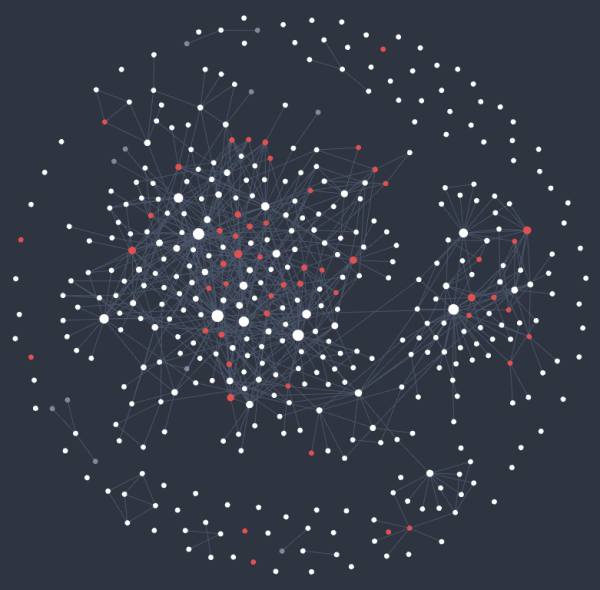
This is Obsidian's visualization of my campaign wiki/notes so far. There's a lot I haven't put into Obsidian yet, though. Red dots are session journals, which admittedly I've done a poor job of digitizing until recently.
On last month's post reflecting on the things I'm glad I did or wish I did in our campaign, I mentioned I now use Obsidian as a private DM's campaign wiki and notes. I am not affiliated with Obsidian, and regrettably the software is not open-source. But it is awesome.
As an intelligent person you can surely glean the numerous features the software provides from the website. This is not a review post. I simply want to make the software known, and to share a critical point that might not immediately stick out to you if you're not a software developer.
The point is this: Obsidian is, at its core, a markdown file editor. Markdown is a human-readable plain text format. What that means is your writing is stored in files that could be read by you via any text editor. You aren't locked into Obsidian. You're not even locked into a database. This is great because you will never lose your campaign documents in a proprietary data format, and you can easily back up your campaign to many places. It's just a bunch of text files! But that's not even the best part, really.
Warning: the best part (below) is a bit technical.
The best part is: because the files are plain text, you can track them with version control. Obsidian has a community plugin which allows you to easily hook git into your Obsidian vault. This means that there can be a complete history of every change you make to every document. You can revert to or look back on any point in history that you want to, no matter how long ago it was.
I can make changes to a dungeon, for example, without losing its original state. Without needing to make separate versions of the file. Same thing for PCs, NPCs, magic item charges, locations, and timelines. With git, the history of our campaign is always complete.
If the whole git thing sounds a bit complicated for your taste, you can simply give Obsidian a go without it. It's not required, just nice. You should always back up your files somehow, though. Even a flash drive is better than nothing.
You can download Obsidian from their website. You can then tweak the settings if you want and install a theme (I like Nord). The git plugin setup is beyond the scope of this blog post (check out the instructions or Google for "Obsidian git setup"), but if you go to set it up and have questions, feel free to comment or email me.